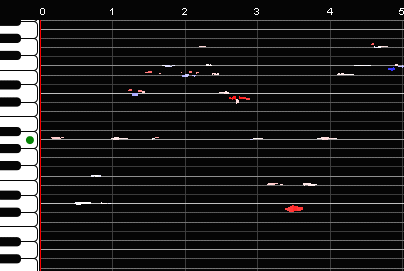
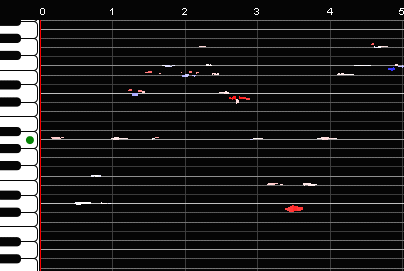
In the Composite View, the left edge of the window resembles a piano keyboard. The A-440 key has a green dot. The horizontal lines vary in brightness depending on the key signature: the tonic lines are the brightest, followed by the fifth, the third, the diatonic notes, and the accidentals.
The horizontal axis is time, and the times are labeled at the top of the central area. If the amount of music on the tape is more than the width of the display, you can place the mouse over the numbers at the top of the screen and you can drag the display right or left.
A red vertical line called the "needle" indicates the instant being played or recorded. Unless recording or playback is active, you can click the mouse on the screen to set the position of the needle.